Whether you a social media manager, content marketer, or content creator, you’ve probably at some point wanted to go back on your LinkedIn timeline to view past posts. But unfortunately LinkedIn doesn’t allow you to view the exact time or date that your post was published.
In my case I setup my own blog and was playing with the idea of migrating my best posts to my new blog. The only problem was, I had no idea when I posted them, and therefore couldn’t put a date to each blog post.
Now that wasn’t a huge deal, but it was something I’d like to have known.
At the point of just accepting it, I thought… “There has to be someone else out there who’s asked the same question, and there has to be someone has solved this.”
Well, my hunch was right, a few people have solved it and there are a few solutions. After scanning through them, I found one that I think is the best one.
Lets dive in…
Display LinkedIn Post Date and Time Plugin
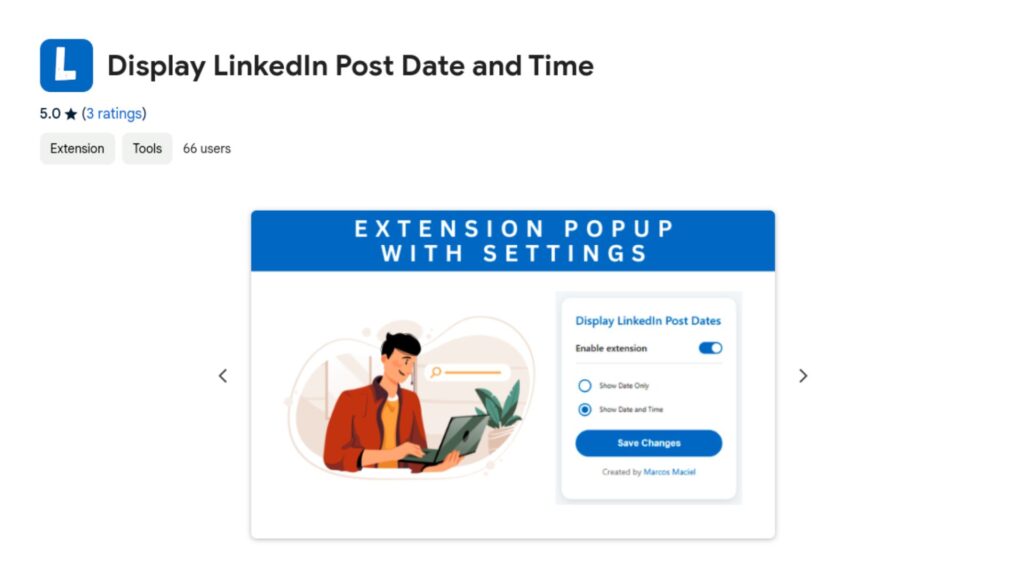
Its brain-dead simple to install and setup. All you have to do is go to the plugin page I will provide below, open it up in Chrome or Brave (Chrome based browser) and enable it.
Once installed and active, you can refresh your LinkedIn page if its open and you will see the date and/or time of yours or other people’s posts in your feed.
If you trying to figure out what times your favourite creators are posting, or are interested in assessing when others are posting, this tool is really cool.
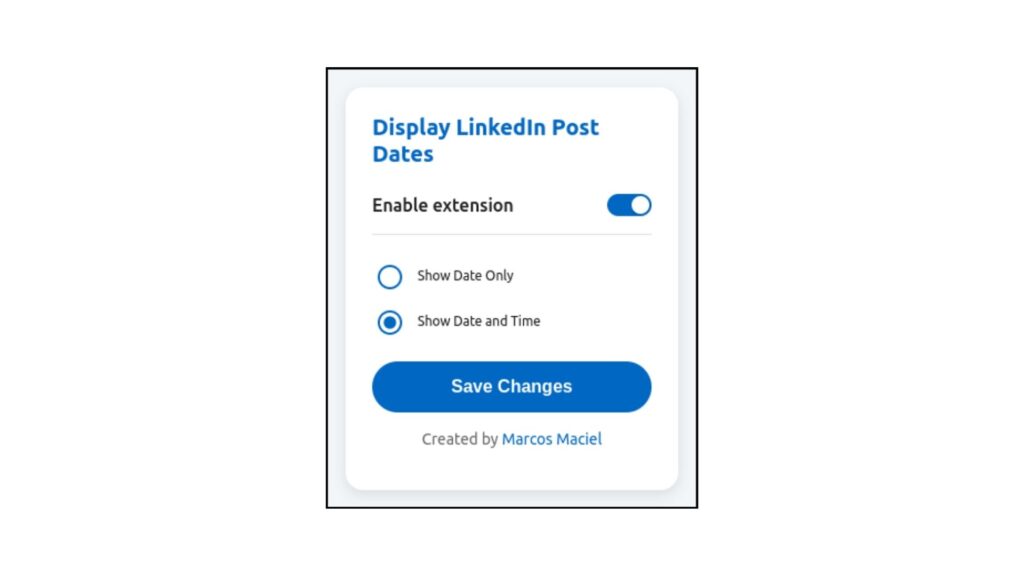
If you wanna check out the developer you can, I know security with plugins is a big thing, and you don’t want to just install any old extension.
Give it a try, and let me know what you think.